General School Information
90% of information can be found without a login on the Parent Hub.
This includes bulletins about upcoming events, news, calendar, curricular information, practical day-to-day information required by parents.
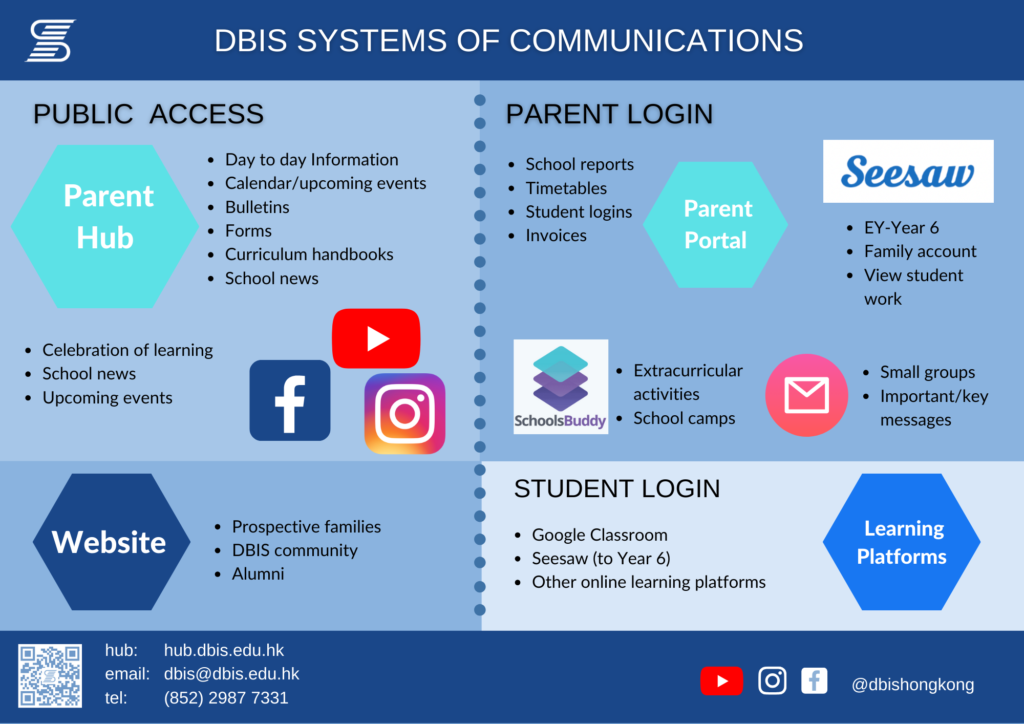
Download DBIS Communications PDF HERE
Individual Student Information
SchoolsBuddy and the iSAMS’ Parent Portal
SchoolsBuddy and the Parent Portal share a login. Instructions on how to set up a DBIS login are emailed to parents prior to their child joining the school.
| SchoolsBuddy: | Sign up for extra curricular activities three times a year. Upcoming camp and trip information Sports fixtures. |
| Parent Portal: | School reports; timetables; logins; music lesson invoices; medical and contact check documents (for camps). There is a computer-based version and an App. |
Seesaw
Students in FS-1 to Year 6 have Seesaw portfolios and parents will be sent a family invite after joining to enable them to view their child’s work.
Emails sent by School
Emails are not sent except in specific circumstances:
- Emergency emails e.g. school closure due to typhoon
- Small group emails e.g. small group excursions
- Specific emails to parents about their child
- Weekly bulletin summary on Sunday morning
- Weekly newsletter on Friday afternoon
Student Online Learning Platforms
Please refer to the Digital Learning tab on this page for more information – HERE.
Links to DBIS Communications Systems
 |
DBIS Parent Hub Parent Information System with bulletins, calendars and news. Site |
 |
Parent Portal Requires parental login and contains student-specific information such as reports, logins and timetables. Site |
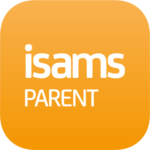 |
iParent App Parent Portal App available on Apple and Android platforms. Site |
 |
SchoolsBuddy Activities and Events Manager Extra Curricular Activities Systems for ECAs, trips, camps and fixtures. Site |
How to Guides and Videos
 |
Parent Hub Video Tutorial Introducing the central repository of information useful to parents with a tour of the key features. Video |
 |
Parent Portal Video Tutorial How to login and find student specific information on the Parent Portal. Video |
 |
Adding Websites to your Phone Guide How to get short-cuts to DBIS sites/apps onto your Phone home screen. Link |